In this guide, we will walk you through when you should accept tips, what kind of tips you can accept using NoSongRequests.com, and how to configure your DJ Settings for Tips. Let’s get started!
When should I accept tips?
You might be wondering if it's cool to ask for tips. Some DJs think it's awesome, while others aren't too sure. Let's dive into why some DJs are all for it, why others have their doubts, and figure out when it's a good idea.
Some DJs love tips because it's nice way to generate some cash and connect with your audience, especially when gigs are slow or when you're just starting out. When people tip you, it's like they're saying, "Hey, we love your music!" and who wouldn't want that kind of recognition? It's also a chance to chat with your fans and maybe even score more gigs down the line. They can also motivate you, knowing there are tips on the table can really light a fire under you to give the best performance ever.
But not every DJ is keen on the idea. In high-end venues or corporate events, asking for tips might make you seem less pro. Plus, if someone drops a big tip, you might feel like you have to play their requests, even if it's not what the crowd wants. And let's face it, when you're focused on asking for tips, you might lose the flow of the music and the vibe of the party. Relying on tips for your paycheck can also be stressful since it's not always a steady income.
So, when is it cool to take tips? Well, it's usually no big deal at laid-back gigs like bars or small community events. The same goes for weddings or private parties where tipping is expected. But in expensive venues or corporate gigs, it's probably best to leave the tip jar at home.
At the end of the day, whether you take tips or not depends on the gig, your crowd, and how you want to come across as a DJ. So, weigh your options, feel out the vibe, and do what feels right for you.
If you decide you want to accept tips, we can help you. Let’s walk through what your options are.
Tipping Options: Should you accept Verified Tips, Committed Tips, or both?
Once you upgrade to Pro, NoSongRequests.com supports a full range of tipping payment options, we want to make it as easy as possible for your fans to tips. Some payment options use traditional payment gateways that allow us to verify that a tip has been made, other peer-to-peer payment options do not allow us to verify that a tip has been made. Here is how each of these options work:
Verified Tip Payment Methods
As part of your NoSongRequests.com Pro subscription, we provide you with a free Stripe account (if you already have a Stripe account you can use your existing account). Stripe is a payment gateway service that allows you to accept payments from credit cards and pay apps such as Apple Pay and Google Pay. Because we are integrated with Stripe, we can confirm that a tip has been made before we send you a notification of a tip, shoutout, or song request. Here’s how it works:
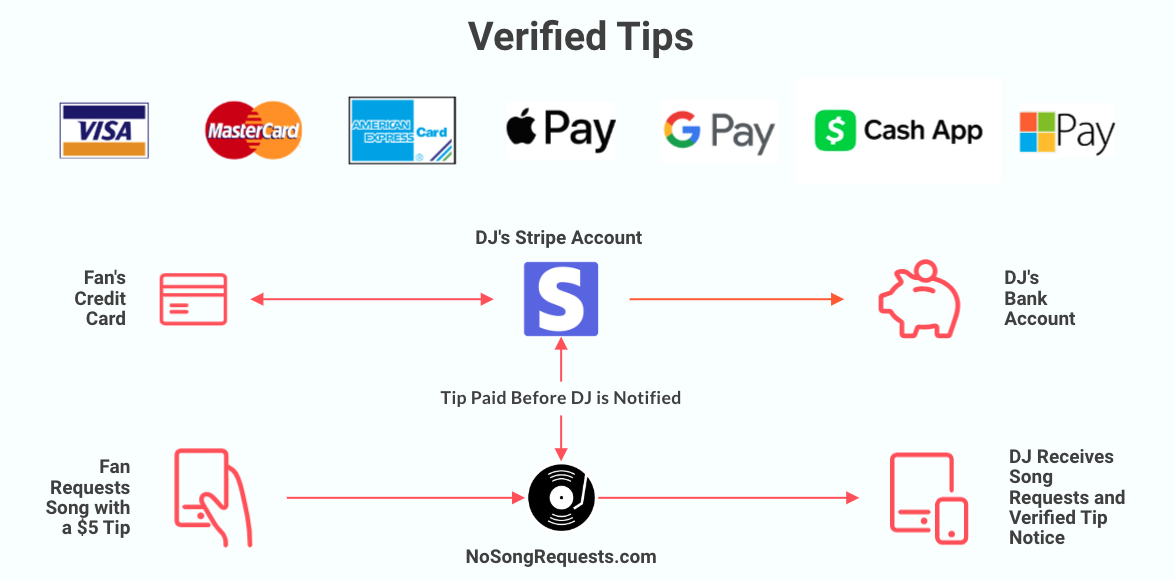
So now that we understand how Verified Tips work, let’s talk about Unverified, or Committed Tips.
Committed (but Unverified) Tips:
Tip payments that are made using popular peer-to-peer payment apps cannot be verified because the payment is made directly between the Fan’s app and your App. When a fan decides to send you a tip using one of these apps, NoSongRequests.com will note the amount that was committed and pass that to the payment app so the transaction can be completed. If the fan fails to complete the transaction the only way you can know is to check your app to see if the payment arrived on your end. Here’s how it works:
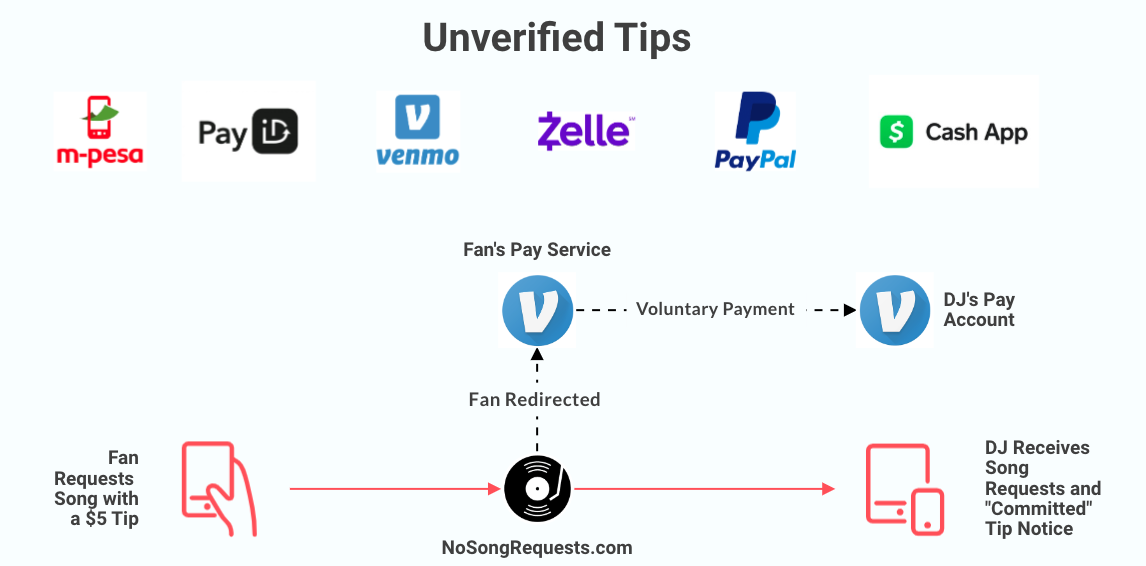
The upside of accepting tips from peer-to-peer payment apps is that it is fast and easy, which should lead to more tipping. It’s also easy to set up and receive tips using these services. The downside is that you only get notified when the fan commits to a tip but you have no way of knowing if the tip was made unless you log in and check your app. This can be hard to do during a show.
Which Method Should I Use?
Both approaches have pros and cons. Verified Tips give you the confidence of knowing that tips have been made, but not all payment types allow for verification. Unverified tips are fast and easy, you just need to understand that the committed tip notifications you receive have not been verified and you need to check to see if the tips show up in your account. The good news is that you can change your settings as much as you like, even during a show, and figure out what works best for you. Let’s talk about how.
Setting Up Your Payment Methods
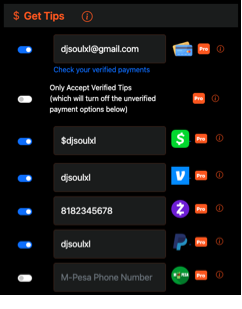 The first thing you will need to do is
make sure you have a Pro subscription, then you can decide which payment
methods you would like to accept. Once things are configured you can turn each
payment method you want to use on or off at any time. Your audience will only
see the options you make available. It is important to note that you need to
configure at least one payment method to receive tips. Here are your options:
The first thing you will need to do is
make sure you have a Pro subscription, then you can decide which payment
methods you would like to accept. Once things are configured you can turn each
payment method you want to use on or off at any time. Your audience will only
see the options you make available. It is important to note that you need to
configure at least one payment method to receive tips. Here are your options:
Accept Verified Tips using Stripe
If you would like to receive verified tips via Credit Card, Apple Pay, Google Pay, and Cash App you need to turn on Accept Verified Tips and follow the instructions to set up a free Stripe account. It is important to note that it takes a minimum of 7 days for your first tip to be verified and deposited in your bank account. After your bank account has been verified deposits are typically made in about an hour. To learn more about setting up Verified Tips read the Setting Up Verified Tips FAQ in Appendix A.
Cash App
To link your Cash App account enter your $Cashtag. A $Cashtag is a unique identifier for individuals and businesses using Cash App. To find your $cashtag open the Cash App and click on your profile page (person in the bubble on the upper right of the page). Cash App payments cannot be verified unless you turn on “Receive Verified Tips” and follow the instructions to set up a free Stripe account.
Venmo
To link your Venmo account enter your Venmo username, do not include the @ in front of your Venmo username. To find your Venmo username click on the “Me” button in your Venmo app, your username will be on the upper left. Tips made via Venmo cannot be verified.
Zelle
To link your Zelle account simply enter the email address you use for your Zelle account. Tips made via Zelle cannot be verified.
PayPal
To link your PayPal account, enter your Paypal username without the @. You can find this by logging into your account and clicking on PayPal Me in the upper right hand corner. Tips made via PayPal cannot be verified.
M-Pesa
To link your M-Pesa account, enter the phone number you use for your M-Pesa account. Tips made via M-Pesa cannot be verified.
Setting Your Tip Options:
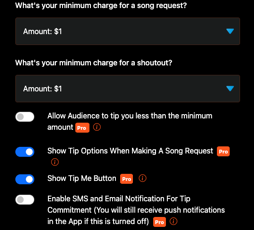 Once you have set up your payment
methods you need to decide if you want to suggest a minimum tip amount for song
requests and shoutouts, and if you will accept tips that are less than your
suggested minimum tip amounts.
Once you have set up your payment
methods you need to decide if you want to suggest a minimum tip amount for song
requests and shoutouts, and if you will accept tips that are less than your
suggested minimum tip amounts.
You can also decide if you want to show tipping options to your fans when they make a request and if you want to show a Tip Me button on your DJ page.
Finally, you can decide if you want to receive notifications of tips made via SMS and email as they occur.
If you are using the NoSongRequests.com App you will receive push notifications of tips in real time even if you turn off SMS and email tip notifications.
Verified Tipping Options – Mandatory Tipping:
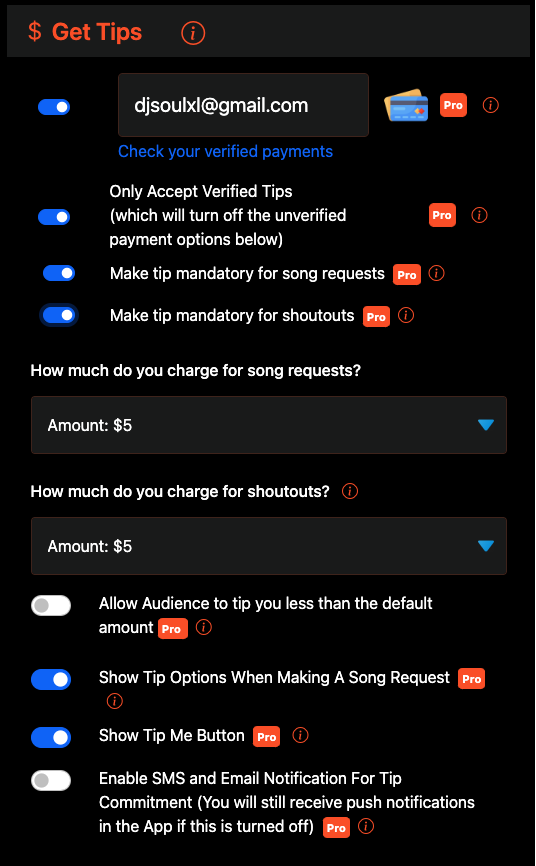 If you set
up verified tipping you have a few additional options to consider.
If you set
up verified tipping you have a few additional options to consider.
Accept only Verified Tips
You can decide that you will only accept verified tips. If you select this option, your audience will not be able to tip via unverified methods such as Venmo and Zelle.
Make Tips Mandatory
You can decide if you want to make tips mandatory for shoutout requests, song requests, or both. If you choose this option, your audience will need to make the minimum tip you set to submit a request. This option is only available for verified tips.
If you set up mandatory tipping we recommend that you turn off the option to accept tips that are less than your stated minimum tip amount.
OK, you are ready! Put on a great show and make it rain. Don’t forget to make sure your NoSongRequests.com QR code is prominently displayed so folks can tip easily.
If you have any questions or ideas, you can always reach us at:
Appendix A
FAQ: Setting Up Verified Tips on NoSongRequests.com
Q1: How do I turn on "Verified Tipping"?
A: NoSongRequests.com has teamed up with Stripe so you can receive tips via credit card, Apple Pay, Google Pay, and Cash App, and verify that those tips have been made. To take advantage of this feature you need to turn on "Verified Tipping" and let our system help you set up a stripe account and link it to your NoSongRequests.com account. It's as easy as 1-2-3!
Step 1: Turn on "Verified Tipping":
When you turn on Verified Tipping our system will help you set up a free Stripe account. Stripe only charges a 2.9% fee plus $0.30 per transaction. To get started follow these instructions:
1. Make sure you have the routing number and account number for your bank account.
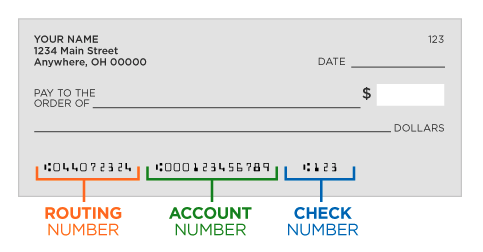
2. Login to your NoSongRequests.com Pro Account
3. Click on "Settings"
4. Click on "Get Tips"
5. Click on "Accept Verified Tips"
6. Our system will help you set up a free Stripe account and link it to your NoSongRequests.com Pro account.
You are now set up to receive verified payments via credit card, Apple Pay, Google Pay, and Cash App using your new Stripe account.
Step 2: Process a Verified Test Tip on your account.
Go to your DJ page and send yourself a test tip to make sure everything is working. It is important to note that the first time you receive a payment on your Stripe account it will take 7 days to verify your bank account. After the initial verification payments will typically transfer to your bank account in less than an hour.
Step 3: Decide if you want to receive all forms of tips, or only verified tips.
Once you have linked your Stripe account to your NoSongRequests.com account you will notice that you now have the option to "Only accept verified Tips". When you make this selection you will only be able to accept tips made via a credit card, Apple Pay, Google Pay and Cash App since tip committed via Venmo, Zelle, Paypal, and M-Pesa can not be verified.
Q2: Is there a cost for using Stripe?
A: Yes, Stripe charges a 2.9% fee plus $0.30 per transaction. Keep this in mind when accepting tips.
Q3: What happens after I've linked my Stripe account?
A: Congrats! You're all set to receive verified payments via credit card, Apple Pay, Google Pay, and Cash App using your new Stripe account. You will also have a free Stripe account that you can use to process payments for merch, gigs or other services.
Q4: How can I test if everything is working?
A: Simple, just go to your DJ page and send yourself a test tip to ensure everything is functioning smoothly. Please note that the first time you receive a tip it will take Stripe 7 days to verify your bank account. Once your bank account has been verified, payments will typically transfer to your bank account in less than an hour.
Q6: How long does it take to verify my bank account?
A: The initial verification takes 7 days. After that, payments will typically transfer to your bank account in less than an hour.
Q7: Can I choose which tips to accept?
A: Absolutely! After linking your Stripe account, you have the option to "Only accept verified Tips." This means exclusive acceptance of tips via credit card, Apple Pay, Google Pay, and Cash App, as tips from Venmo, Zelle, Paypal, and M-Pesa cannot be verified.