A Guide to Using NoSongRequests.com Pro at your next Karaoke Gig

Alright, let’s walk you through how NoSongRequests.com Pro can make your next Karaoke gig a breeze. Most DJs already know it’s great for handling song requests, shoutouts, and getting those tips rolling in, but it’s also a game-changer for Karaoke. Let’s talk about how you can set things up for an epic night.
First things first—you're gonna want to know who requested what song, right? So, head into your settings and make sure you’ve turned on “Accept Song Requests”, “Show Song Requests”, and definitely “Require name when making song requests”. This makes life easier when you’re juggling a room full of people all wanting to sing. Bonus tip: Flip on the “Show comments when making a song request” feature. It lets folks add fun little notes or jokes with their request, which can really liven up the vibe.
If you’ve got the ability to do both vocal and instrumental versions of songs, you’re gonna want to turn on Karaoke Mode. This lets the singers decide if they want to belt it out with or without vocals, and people love that flexibility. Also, don’t forget to enable “Show Duplicate Song Requests” because you’ll probably get five different people wanting to sing “Don’t Stop Believin’”. This way, you can see each request separately and keep things moving.
Now, once the night gets rolling, there are a few more settings that’ll help you keep things smooth. If you’re trying to give everyone a shot at the mic, you can limit the number of requests each person can make. Turn on “Limit the number of song requests per audience member” and set it to 1 or 2 requests per person at the start, then maybe open it up later in the night once everyone’s had their turn. This helps keep it fair and avoids the same people hogging the stage.
And don’t forget to update your song request instructions. If you’re doing “first come, first sing,” you’ll want to make that clear. Something like, “Hey, just pick a song, drop your first name and last initial, and listen for your name to be called. Get ready to shine!” works great. Or if you want to be more detailed say something like, “Make sure to use your First Name and Last Initial (or Stage Name) and list any duet partners. If you’re signing up someone else, make sure to join them when they get called. Once you’re signed up, you’re in the rotation, so no need to keep submitting requests.”
Speaking of curating your night, if you’ve got a set playlist you want to stick to—maybe because you're doing live band karaoke or want to keep the vibe consistent—you can upload a .csv file with your set or song list just go to settings, click on “Upload A Playlist”, and follow the instructions. No worries about random requests for songs you don’t have; it keeps things organized and still gives the audience plenty of choices.
You have everything dialed in; now it’s showtime! Make life easy by using the Karaoke sort feature to quickly manage your request lists and organize your singers. When this is selected you can:
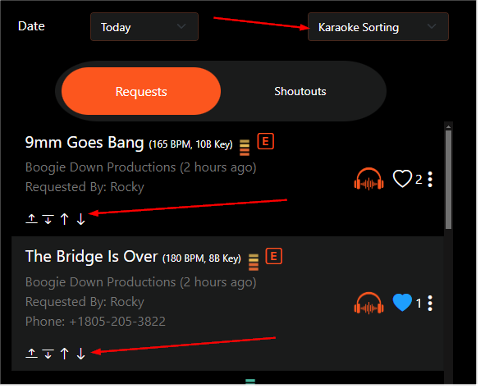
Manually drag songs to rearrange the order in which they will be played.
Use the up and down arrows next to each request to quickly adjust the playlist.
Audience members will see the updated order on their side, ensuring they know exactly when their song is coming up!
Don’t forget to make sure the Tip and Book buttons are active. You’re there to put on a great show, but you also want to remind people that you’re available for future gigs. Plus, tips are always a nice bonus. If you want, you can even require a tip to make a song request, but just make sure you’ve got verified tipping turned on if you go that route. To set this up go to Settings > $ Get Tips, turn on “Verified Tipping”, and set your “Minimum charge for a song request”.
Oh, and one last thing—if you think shoutouts are gonna be a distraction for the vibe you’re aiming for, you can easily turn those off. Sometimes, it's better to keep the focus on the performances.
And that’s it! NoSongRequests.com Pro makes it easy to run a killer Karaoke night, from handling song requests to making sure you’re maximizing tips and bookings. It’s all about creating a smooth, fun experience that gets people excited and keeps them coming back for more. You'll have them talking about your Karaoke nights for weeks!




