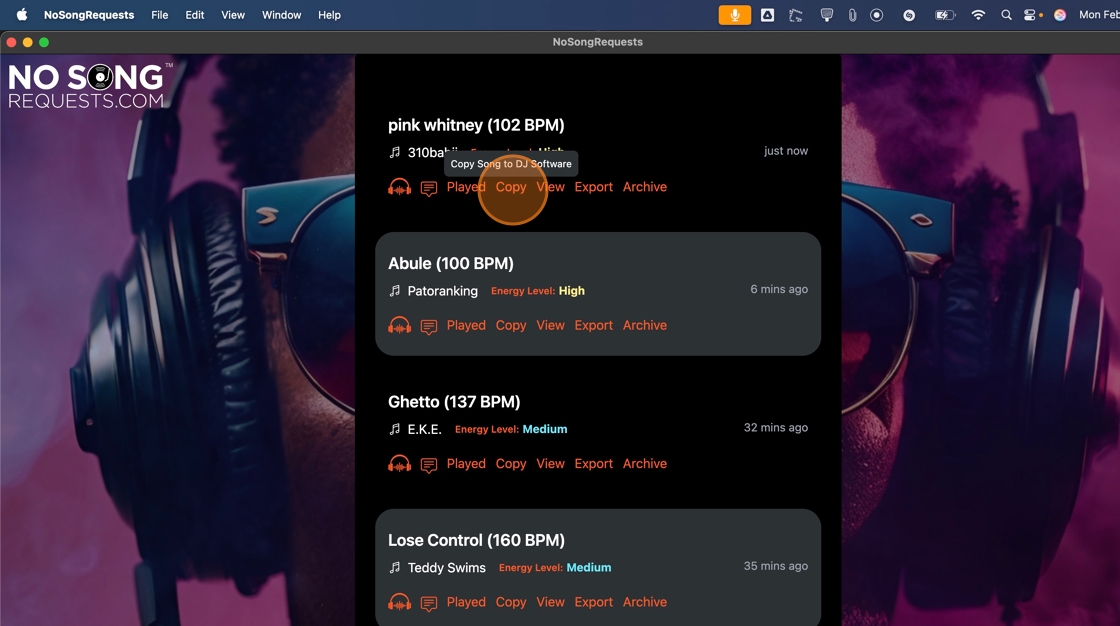
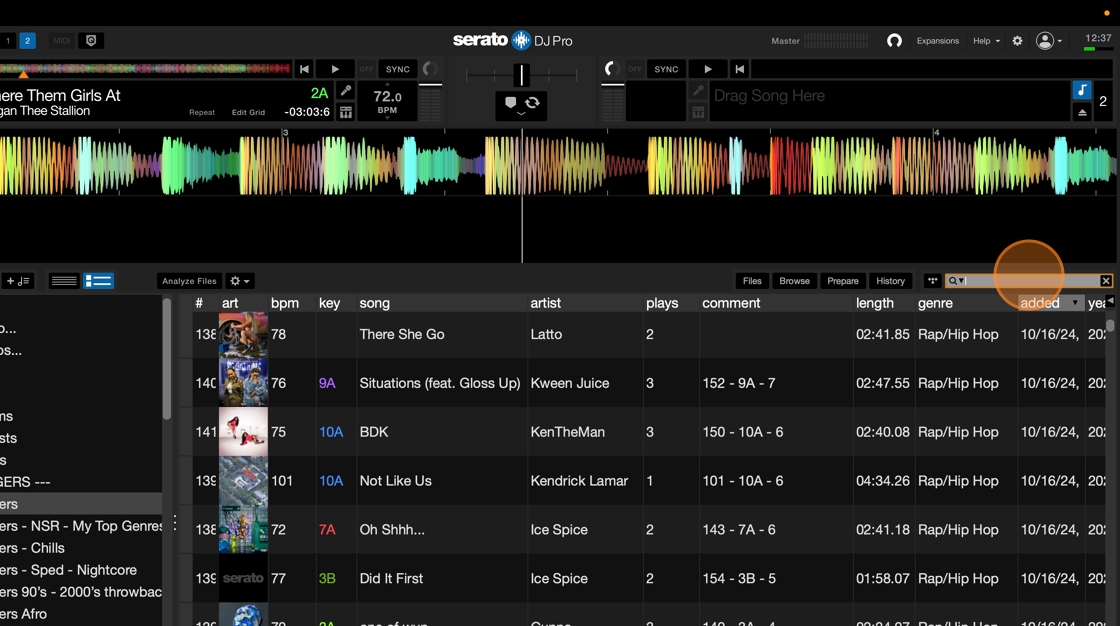
From Request to Remix: How to Drop Song Requests into Your DJ Software Like a Boss
Alright, DJ fam—let’s talk about getting those fire song requests from NoSongRequests.com into your DJ software without breaking your flow. If someone asks for a track, you need to actually have it—either saved on your laptop or accessible through a streaming service like Beatport, Beatsource, Tidal, or SoundCloud that’s linked to your DJ software.
Where to Get Your Music
- 🎧 Beatport – The OG store for DJs. You can buy high-quality downloads or stream tracks with Beatport LINK.
- 🎧 Tidal – A high-quality streaming service with DJ integration, perfect for open-format DJs.
- 🎧 SoundCloud – A goldmine for underground music, remixes, and exclusive artist uploads, plus SoundCloud Go+ for DJ software streaming.
- 🎧 Bandcamp – Independent artists drop exclusive heat here, and you can support them directly by buying tracks.
- 🎧 Beatsource – Designed for DJs who need access to a variety of genres, plus it has Beatsource LINK for streaming.
How to Quickly Drop Requested Songs into Your DJ Set
1. Use the NSR App for Mac or Windows
If you're using Virtual DJ, you're in luck! NoSongRequests.com is integrated directly, so you can add songs straight from NSR without even copying and pasting.
For DJs using Serato, Rekordbox, Traktor, or other software, you'll need to run the NSR App and your DJ software on the same laptop to take advantage of one-click copying and pasting. Here’s how it works:
- 🚀 When a song request pops up, just hit Copy next to it.
- 🎯 Go to your DJ software (works with all DJ software including Serato, Rekordbox, or Traktor) and paste it into the search bar.
- 🔥 Boom—if you already have the track, it’ll show up instantly. No typing, no stress.
This method is super quick if you’ve got a solid music library on your laptop or you have a streaming service integrated with your DJ Software.
2. Export Multiple Requests to Your DJ Software
If you’re getting tons of song requests and need to load multiple tracks at once, NoSongRequests.com makes it easy to build and export playlists into your linked music platforms. Instead of searching for each song one by one, you can grab a whole set of requested tracks and send them straight into your DJ software. Here’s how:
- 📝 Go to the Song Request Page.
- 📜 Click Requests to pull up the full list of song requests.
- 🛠️ Use the Select Multiple option to pick all the songs you want.
- ➕ Click Export to save the selected tracks.
- 📂 Choose Import to my library.
- 🎵 Pick Beatport, Beatsource, Tidal, or SoundCloud (whichever service is linked to your DJ software).
Now, when you open your DJ software, all the selected tracks will be ready to go in your library—no need to waste time searching for each one individually.
Why This Rocks
- 🔥 No more scrambling for requests mid-set—just copy, paste, or export and keep the party moving.
- 💨 Fast AF—both methods take seconds, so you’re not stuck searching for songs while the crowd waits.
- 🎶 Batch importing saves time—grab multiple requested songs and get them into your software in one move.
- 💯 Works with whatever setup you prefer—whether you store music locally or use streaming services.
So next time someone requests an absolute banger (or, let’s be real, something questionable), you’ll be ready to drop it instantly—or politely pretend you never saw the request. 😏
Happy mixing! 🎧️🎶




