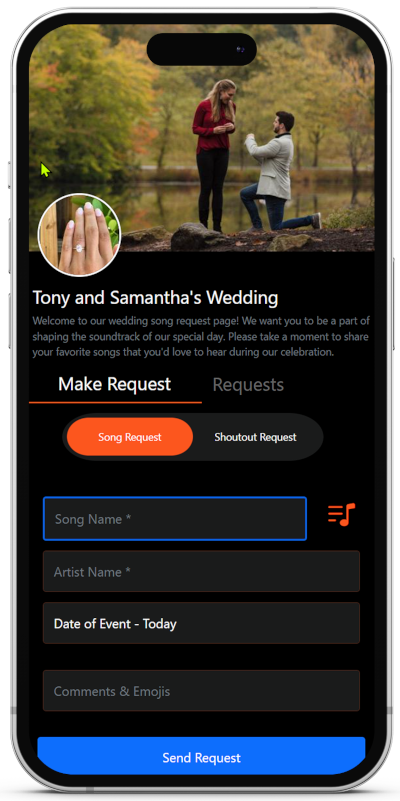How to Use NoSongRequests.com for Weddings: A DJ's Guide
Alright, listen up. Whether you’re a seasoned pro or just stepping into the wedding DJ scene, NoSongRequests.com is a game-changer. Here’s how you can make the most of it.
Setting Up a Custom Event Page
First things first, create a custom event page for each wedding you book. Feature the bride and groom with some photos and a little backstory. This not only adds a personal touch but also gets everyone excited. Set this page up months in advance and include the QR code in the wedding invitations. This way, guests can start sending in their requests early, giving you a head start on curating the perfect set. Keep the page live after the wedding so folks can download the playlist and relive the night.
Worried about the cost of extra event pages? You can have up to five active event pages at a time, but there’s no limit to how many you can keep inactive. To manage costs, activate only the pages you need and deactivate them after the wedding. If you need more than five active pages, you can purchase additional blocks of five. Once the event is over, you can deactivate unused pages and cancel extra subscriptions. It's flexible and easy to adjust.
Now, about those custom settings – switch on wedding mode. This allows guests to make requests for different parts of the ceremony, like the first dance or cake cutting. Just remember to turn this off during the wedding day itself, so you only get requests during the reception. This setup gives you a treasure trove of ideas to share with the couple beforehand.
Making the Most of Your QR Codes
Every custom event page comes with its own unique QR code, perfect for sharing before the wedding. You can even password-protect it for added privacy. On the day of the event, use the QR Code Redirection feature in your profile to direct your primary QR code to the couple’s event page. This allows you to reuse your main QR code across multiple events. After the wedding, turn off the redirection to return to your default setup.
Communication with the Bride and Groom
Next up, have a chat with the bride and groom about explicit songs. If they’re not okay with explicit content, enable the "show explicit songs" setting to filter those out. Also, ask if they have a “No Play List.” Most brides don’t want to hear tracks like "Gold Digger" or "Cupid Shuffle" on their big day.
If you’re playing songs from a flash drive, make sure to go through your song list and remove any tracks from the “No Play List.” Upload this updated playlist to the wedding page so guests know what you have and don’t waste requests on unavailable songs.
Discuss whether they want to allow shout-outs, tipping, or booking inquiries. Some couples love the idea of wedding wishes from their guests, while others might prefer to keep things straightforward. Based on their preferences, you can easily toggle these features on or off.
Comments with requests can be tricky. Talk to the couple about whether they want to show these comments. Often, it’s best to hide them to avoid any personal or potentially inappropriate messages from popping up.
The Power of Song Requests
Using song requests effectively can really help you connect with your audience. It gives you insight into what the crowd wants to hear, allowing you to tailor your set to keep everyone on the dance floor. Reading the room becomes a lot easier when you know which songs are popular among the guests.
Taking requests ahead of time can take the wedding to the next level. It makes guests feel involved and valued, and helps you prepare a playlist that hits all the right notes. Plus, when you play their favorite songs, it makes the event even more memorable.
Wrapping It Up
Leveraging NoSongRequests.com is a surefire way to elevate your DJ game at weddings. By setting up a custom event page, discussing preferences with the couple, and making the most of song requests, you’ll ensure the bride, groom, and their guests have an unforgettable experience. Trust me, putting in this extra effort will make all the difference and set you apart as a top-notch wedding DJ.
Ready to check out NoSongRequests.com? Click here – you can get started for only $5 a month!